 0
comments
|
Wednesday, November 29, 2006
0
comments
|
Wednesday, November 29, 2006
a video time-warping machine with a tangible deformable screen. Homepage
Online Demonstration Applet
Labels: Design, Visualisation
Fama crescit eundo - Currently at Impulse Speed
 0
comments
|
Wednesday, November 29, 2006
0
comments
|
Wednesday, November 29, 2006
a video time-warping machine with a tangible deformable screen. Homepage
Labels: Design, Visualisation
 2
comments
|
Thursday, November 23, 2006
2
comments
|
Thursday, November 23, 2006
Choosing a color pallet for your website usually is hard and if not chosen properly they can ruin a page. Not everyone understands color theory or knows what colors are complimentary to each other. With this handicap in mind a lot of color schemers has emerged. One of the best is Color Schemer and costs $49.99. But, there are very efficient and usefully color schemers online that don't cost anything.
 Number 6 is Color Scheme 2
Number 6 is Color Scheme 2

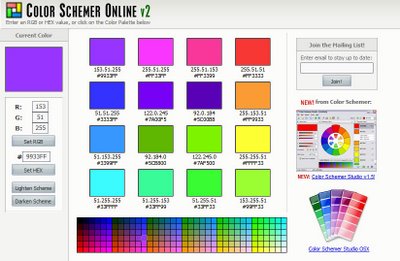

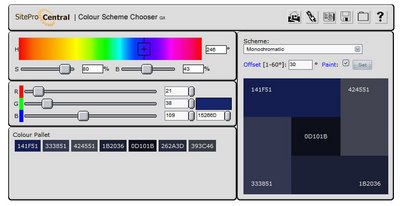
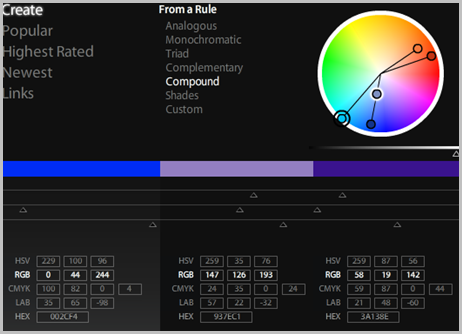
 0
comments
|
Saturday, November 18, 2006
0
comments
|
Saturday, November 18, 2006
Past week I had a really big problem. There was a document that I needed to make each and every day.The problem consisted of having one unsorted sheet with diverse data and as it is not constant, on one day a piece of data would be in row 113 and the next it would be in row 65, it would be simply a mammoth mask to undertake each day in organizing the data to fit the table.
 The picture on the left is a sample of one such table. Code column is scrambled and you have to unscramble it every day. Now imagine that there are more than 100 or 1000 such entries.
The picture on the left is a sample of one such table. Code column is scrambled and you have to unscramble it every day. Now imagine that there are more than 100 or 1000 such entries.
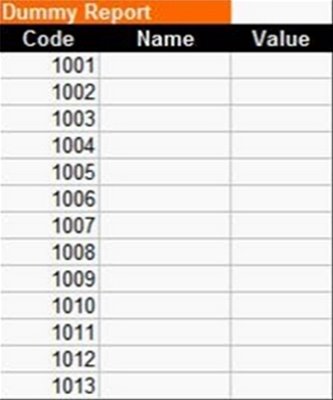
First we need to create on another sheet (in this case it will be Sheet1 and unsorted table on Sheet2) a layout of how we want our report to look like. On the right is yet again a sample of how it could look. Note that the code Column is sorted. This is our reference for extracting data from the table. It could contain any form of data (text, date etc). There is no specific need for code column to be the reference one, it could have easily been the Value or Name column.
Now comes the "Hard" part. In columns that we wish to populate we need to enter this formula:=INDEX(Sheet2!B:B,MATCH(A3,Sheet2!A:A,0))
There are two functions in this formula. First is INDEX and the second is MATCH.INDEX(Sheet2!B:B,MATCH(A3,Sheet2!A:A,0))
 After entering the formula we can copy it to others and we have our self a report that stays the same regardless of how our data change. The only prerequisite is that data is sorted into columns that don't change places.There is additional improvement on the original that does not return errors if nothing was found but more on that later.
After entering the formula we can copy it to others and we have our self a report that stays the same regardless of how our data change. The only prerequisite is that data is sorted into columns that don't change places.There is additional improvement on the original that does not return errors if nothing was found but more on that later.If any questions or comments please feel free to contact me.
Labels: Excel, Programing
 0
comments
|
Friday, November 17, 2006
0
comments
|
Friday, November 17, 2006

Labels: Design, Visualisation
 0
comments
|
Wednesday, November 15, 2006
0
comments
|
Wednesday, November 15, 2006
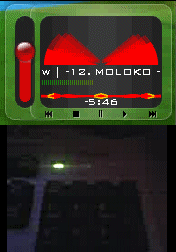
Ever since I first used WinAmp plugin to turn off/on my keyboard lights I wanted to reproduce that effect. finally some time ago I found out how its done and here's how.
The image on the left is from KeyLED 0.9.3 plugin for Samurize that I made.
My programing language of choice is Delphi from Borland since its first birth as Pascal for Windows and later as Delphi 1. Never needed to change so code will be for delphi but it is such a small part of code that it could be translated to any programing language with relative ease.
The trick with controlling your keyboard lights is a very old one. Computer communicates with keyboard on I/O ports 60h which is data port, and with port 64h which is Command/Status port of keyboard. By writing to port 60h we bypass the system and change the LED indicator for eg. Caps Lock to off even if Caps Lock is on but without changing the Caps Lock status. Caps Lock stays on even if LED is off. This enables us to play with keyboard lights without any worries.
Port 64h is used to detect if keyboard is ready. We do that by waiting that status of port 64h becomes 0. Then we prepare keyboard to change keyboard light by writing EDh to port 60h and then wait port 64h to once again become 0.
The waiting for 64h port to become 0 is a safety measure that can be bypassed but I would recommend against it. You would still be able to change the LED state but by waiting for ready state you remove some unwanted artifacts like missing keystrokes etc.
After we prepare the keyboard we can turn off and on Keyboard lights. By writing to port 60h combinations of
we can selectively turn on and off lights on the keyboard without changing caps lock or numlock status.
This is all just theory but how it is applied in reality? Well, Windows XP introduced restrictive methods for accessing hardware ports so we need a library that can to that for us. In the good old Dos there was Int 9 and direct access to ports but not anymore. Library that I use is Inpout32.dll. It is open source so if you really like it you could incorporate it directly into your applications removing the need for "one additional file to carry around".
First we need to create functions connecting to DLL by
function Out32(wAddr:word;bOut:byte):byte; stdcall; external 'inpout32.dll';
function Inp32(wAddr:word):byte; stdcall; external 'inpout32.dll';
With functions for port access defined we can now proceed with writing and waiting and writing and waiting by:
PROCEDURE Set_keyboard_lights(n,c,s : boolean);
var
bErr:byte;
val : byte;
BEGIN
val := 0;
IF s THEN inc(val);
IF n THEN inc(val,2);
IF c THEN inc(val,4);
repeat until (inp32($64) AND 2)=0;
bErr:=(Out32($60,$ED));
repeat until (inp32($64) AND 2)=0;
bErr:=(Out32($60,val));
END;
Procedure presented will take three parameters that can be either true of false; NumLock Status, CapsLock Status and NumLock Status.
This small snippet is all you need to control your Keyboard Lights. Have Fun!!
Labels: Design, Open Source, Programing
 0
comments
|
Sunday, November 12, 2006
0
comments
|
Sunday, November 12, 2006
TuneGlue is a service that in its intent is similar to LivePlasma or MusicMap but with one distinction. It is quite usable. Data used to produce results comes from Last FM and Amazon.
 Unlike MusicMap it utilizes more data sources and unlike both MusicMap and LivePlasma it offers prettier eye candy. I also found it faster in discovery.
Unlike MusicMap it utilizes more data sources and unlike both MusicMap and LivePlasma it offers prettier eye candy. I also found it faster in discovery.Labels: Design, Music, Visualisation
 0
comments
0
comments
Thinking Machine 4

 One of interesting sites actually shows the generation of paths inside the algorithm or the "thinking" process of the computer, Thinking Machine 4.
One of interesting sites actually shows the generation of paths inside the algorithm or the "thinking" process of the computer, Thinking Machine 4.Labels: Design, Visualisation
 0
comments
|
Saturday, November 11, 2006
0
comments
|
Saturday, November 11, 2006
 2
comments
2
comments
Cambrian House
"brilliant ideas are submitted (by you) for the community (that's you too) to rate. If an idea gets a lot of support, Cambrian House will build it with the help of the worldwide development community (there you are again). Contributors take their pick of exciting projects, and in return, they get a piece of the royalty pie (...that's money)."Cambrian House is a part of SourceForge.org and there are currently 3288 ideas submitted.

Labels: Open Source, Programing
 0
comments
0
comments
Baby Name Wizard

Labels: Design, Visualisation, Web 2.0
 0
comments
|
Thursday, November 09, 2006
0
comments
|
Thursday, November 09, 2006
Bleenks just updated its online index of streaming full length episodes. Some of new TV shows listed are SG1, X-Men animated, Robot Chicken, Amazing race etc.
Labels: Web 2.0
 0
comments
0
comments
We can debate was the War in Iraq necessarily, did they have WMD etc. But, one thing is non debatable, people died. Iraq War Coalition Fatalities web site displays animated flash map of Iraq with one day per frame. Its fast and a scroll bar would be nice as you cant stop or rewind the animation which is a shame as it is really nicely done. Thous features would add whole different dimension to the animation making it a tool. Only thing you can control is which country's fatality's in Iraq you would like to see animated on the map.

Labels: Money, Visualisation
 0
comments
|
Wednesday, November 08, 2006
0
comments
|
Wednesday, November 08, 2006

Labels: Design, Visualisation
 0
comments
|
Tuesday, November 07, 2006
0
comments
|
Tuesday, November 07, 2006
we pay!
"They Rule aims to provide a glimpse of some of the relationships of the US ruling class. It takes as its focus the boards of some of the most powerful U.S. companies, which share many of the same directors. Some individuals sit on 5, 6 or 7 of the top 500 companies. It allows users to browse through these interlocking directories and run searches on the boards and companies. A user can save a map of connections complete with their annotations and email links to these maps to others. They Rule is a starting point for research about these powerful individuals and corporations. "It looks like it was last updated in 2004 but the site is still active with last post in 2006 so it is possible that data has been refreshed. Even if it wasn't refreshed it is still a rich source of information and a well thought out research tool.

Labels: Visualisation
 0
comments
|
Monday, November 06, 2006
0
comments
|
Monday, November 06, 2006
Rutan won the $10M Ansari X-Prize for SpaceShipOne, the first privately funded craft to enter space twice in a 2-week period.
Labels: Space
 0
comments
|
Sunday, November 05, 2006
0
comments
|
Sunday, November 05, 2006
Come on.... We like IT !


 Good, old Star Trek (actual shot, not taken from Star Trek).
Good, old Star Trek (actual shot, not taken from Star Trek). 7
comments
7
comments
Functional Piercing
 While doing research for prior posts about web shops that "sell" Cyborg equipment and augments I found this site quite interesting.
While doing research for prior posts about web shops that "sell" Cyborg equipment and augments I found this site quite interesting.
 0
comments
|
Saturday, November 04, 2006
0
comments
|
Saturday, November 04, 2006
Hi-Tech upgrades for your body
 Human Upgrades is one of most disturbing as it is fascinating websites that exist on the web. It has no graphic violence, there are non of gruesome pictures and vids shown on websites like rotten. There is something about the website that sends chills down my spine.
Human Upgrades is one of most disturbing as it is fascinating websites that exist on the web. It has no graphic violence, there are non of gruesome pictures and vids shown on websites like rotten. There is something about the website that sends chills down my spine.
 0
comments
|
Friday, November 03, 2006
0
comments
|
Friday, November 03, 2006
Ever so often there is a site that just brings smile on your face. For me this is one of them, Cyborg Web Shop. It is just a concept site representing a future web shop for a aspiring Cyborgs. We can find titanium bones, news chip that implants into the brain, DNA aging inhibitor, younger skin or a play station implant chip.

 0
comments
|
Thursday, November 02, 2006
0
comments
|
Thursday, November 02, 2006
Does anyone remember how a search for a particular font used to look? They were just links to download or rar archives with huge number of fonts that once installed brought computer to its knees. If a site had preview they were static images much like TypeNow still has.

Labels: Design, Visualisation